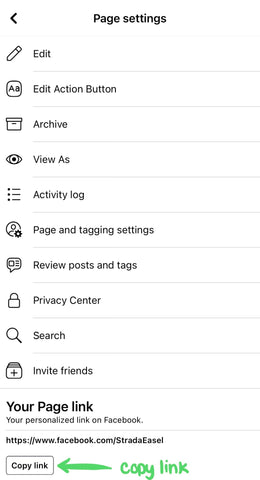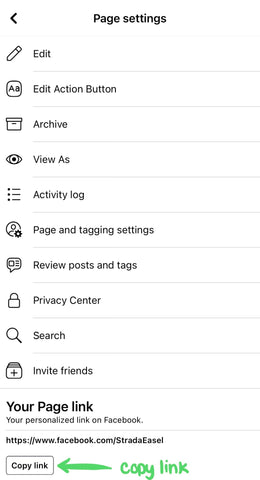How to find your profile link for Instagram:
1. Click on your profile picture, then click on 'Share Profile'

2. Click on 'Copy Link'

A message will come up saying "link copied to clipboard"
All you need to do now is go back to the registration form and click 'paste'
How to find your profile link for Facebook:
1. Click on the three dots, then click 'Page Settings'

2. Click 'Copy Link'